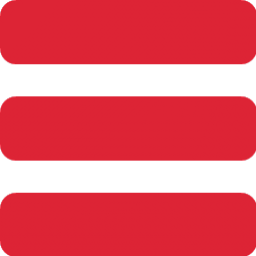🖼️ How to Prepare Photos for Lithograph Printing
Creating a lithograph print from your own photo can look stunning — but getting a high-quality result starts with how you prepare the image. Whether it’s a portrait, a pet photo, or a landscape, a few careful edits can make the difference between a dull print and a professional-looking piece of art.
Below, we’ll walk you through the key steps to prepare your photos for lithograph printing.
1️⃣ Choose the Right Photo
Start with a high-resolution image. The higher the resolution, the better the print quality — ideally 300 DPI or more.
Pick a photo that’s well lit and sharp, with clear details in the main subject.
Tip: Choose pictures where no important parts are cropped out — for example:
-
A dog photo should include the entire head, ears, tail, and legs.
-
A portrait should show the top of the head and shoulders, not just a cropped face.
2️⃣ Crop to Focus on the Subject
Use an image editor (like Photoshop, GIMP, or Canva), or your phone if that is what you used to take the photo, to crop your image so the main subject fills the frame without being too tight.
Your subject should feel balanced and central, leaving a small amount of space around it for framing or trimming during printing.
Pro tip: Many lithographs look best with a little extra border or white space — don’t zoom in too far.
3️⃣ Remove or Simplify the Background
If the background is distracting, remove it or simplify it to keep focus on your subject.
You can do this easily with free online tools like remove.bg.
It automatically detects and deletes the background, leaving a transparent PNG that you can overlay on a new background or print directly.
Why PNG?
-
PNG supports transparency.
-
It preserves sharp edges — ideal for lithograph-style artwork.
After removing the background, check edges closely.
Sometimes you’ll need to tidy up fur, hair, or fine details with a soft brush or eraser tool.
4️⃣ Save Your Image for Printing
Once you’re happy with your cropped, cleaned image:
-
Save as PNG (to keep transparency and detail).
-
Keep a backup copy in the original resolution (never overwrite your source).
🎨 Summary
| Step | Action | Why it matters |
|---|---|---|
| 1️⃣ | Choose a sharp, complete photo | Avoids cropped or missing details |
| 2️⃣ | Crop around the main subject | Focuses attention |
| 3️⃣ | Remove or simplify background | Creates a clean, artistic look |
| 4️⃣ | Save as PNG with transparency | Keeps edges crisp |
✏️ Final Thoughts
Creating lithograph prints from photos isn’t complicated — it’s about clarity, composition, and clean edges.
Take the time to frame your subject properly, remove distractions, and export your image carefully, and you’ll be rewarded with a timeless piece ready for print or framing.
You can order these on Shopify – send your images to Risch
https://crafted-by-risch.myshopify.com/products/3d-printed-personalised-illuminated-christmas-bauble-custom-name-ornament?utm_source=copyToPasteBoard&utm_medium=product-links&utm_content=web